Do you have trouble assembling our clear-mount stamps? Does the index ( ticker as most of you call it) ever go on crooked and then you have a heck of a time removing it without destroying the rubber? Then this video is for you!
I have gotten a new video camera and have not worked out the kinks yet so I am making my videos without any editing. Yikes! It is a scary thing!!
I hope you find assembling your clear-mount stamps a bit easier after watching my video! I know you want to practice what you’ve learned so, head on over to My Online Store to buy some new clear -mount stamps!
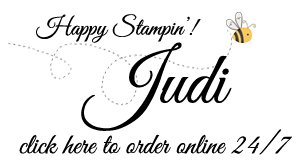
Leave a Reply