I shared about my Periscope Button yesterday, did you click on it? I know several of you did!! If not, you will want to be sure to click on it at 1:30 each weekday to watch something new.
I have had some questions
about using Periscope, while I am in no means an expert I thought I would try to share a few simple items with you.
- To get Periscope on your phone: go to play store, type in periscope, download FREE App, register by using your phone or Twitter account ( twitter is easiest I have found)
- When watching on your phone;
- To comment, click on the “say something” in the lower left corner and type in the box that pops up.
- To let me know you like what I am sharing, tap in the lower right hand corner to give me love hearts.
- To comment to someone else who comments just tap on their comment box, click reply when the next box pops up, type your reply and send.
- If watching on your computer:
- you can not comment or give hearts on the scope BUT
- You can comment through Twitter
Why do I do these scopes? I have been asked over and over again to do live workshops and shares online. I have tried Google Hang Outs but most had troubles figuring it out and I was spending more time explaining on how to get on than actually doing live events. Also, they were limited to the first 10 who joined so several of you were left out. I tried doing Facetime, but again too many obstacles and hoops to jump through. Periscope seems to be a good fit, easy to use, easy to get on, several of you cn get on. AND BEST OF ALL- you and I can talk with each other!! WOOO!!HOOO!!
SO why not give it a try and join me at 1:30 today?? Just click on the Periscope (judistamps) bar on the left at the end of all my social media buttons. It is blue when I am not live and turn red when I am live. Remember if you click on it when it is blue it will bring you to my last scope within the past 24 hours.
As always, all materials shown can be purchased through my ONLINE STORE 24/7 !!
Til we meet again,
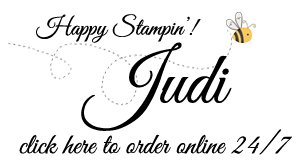
Leave a Reply